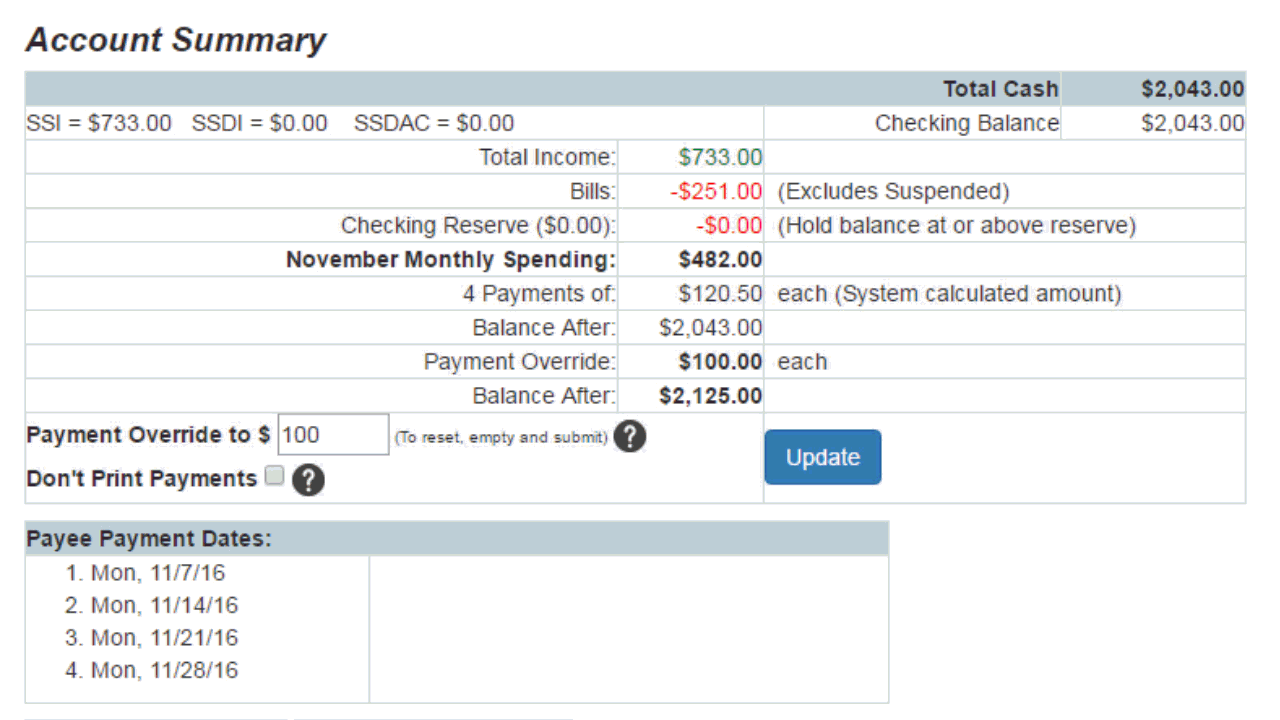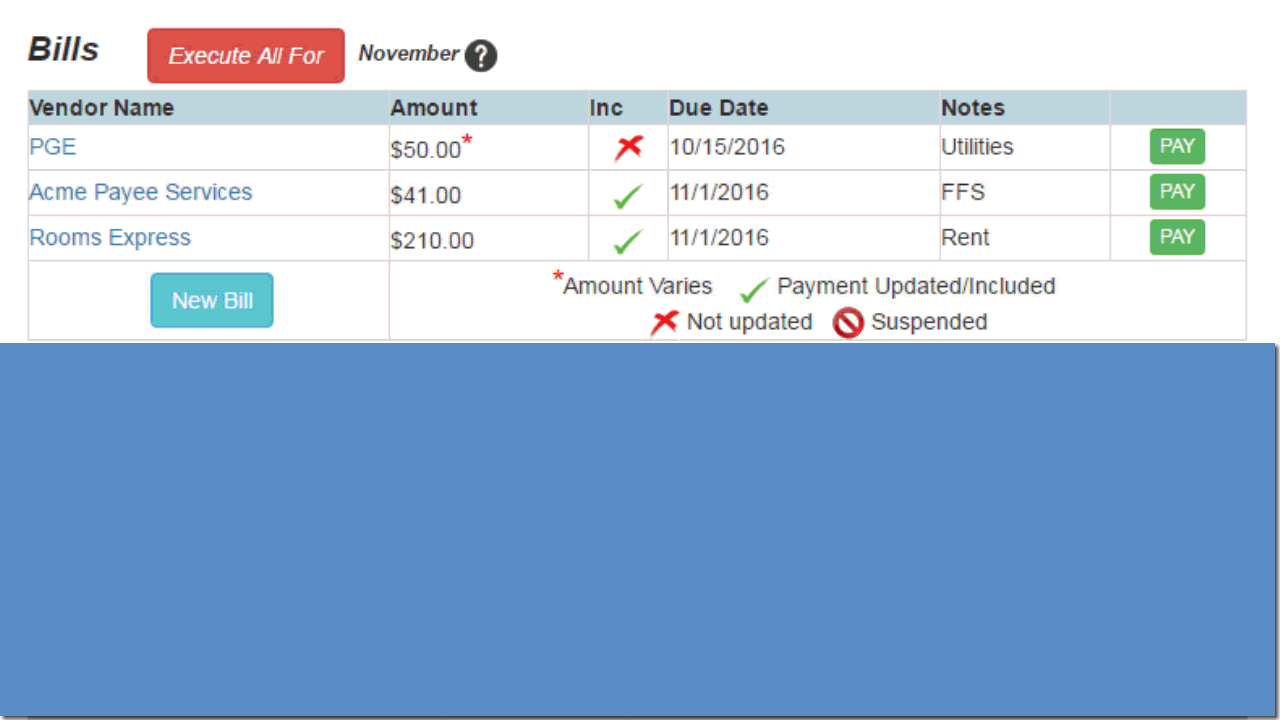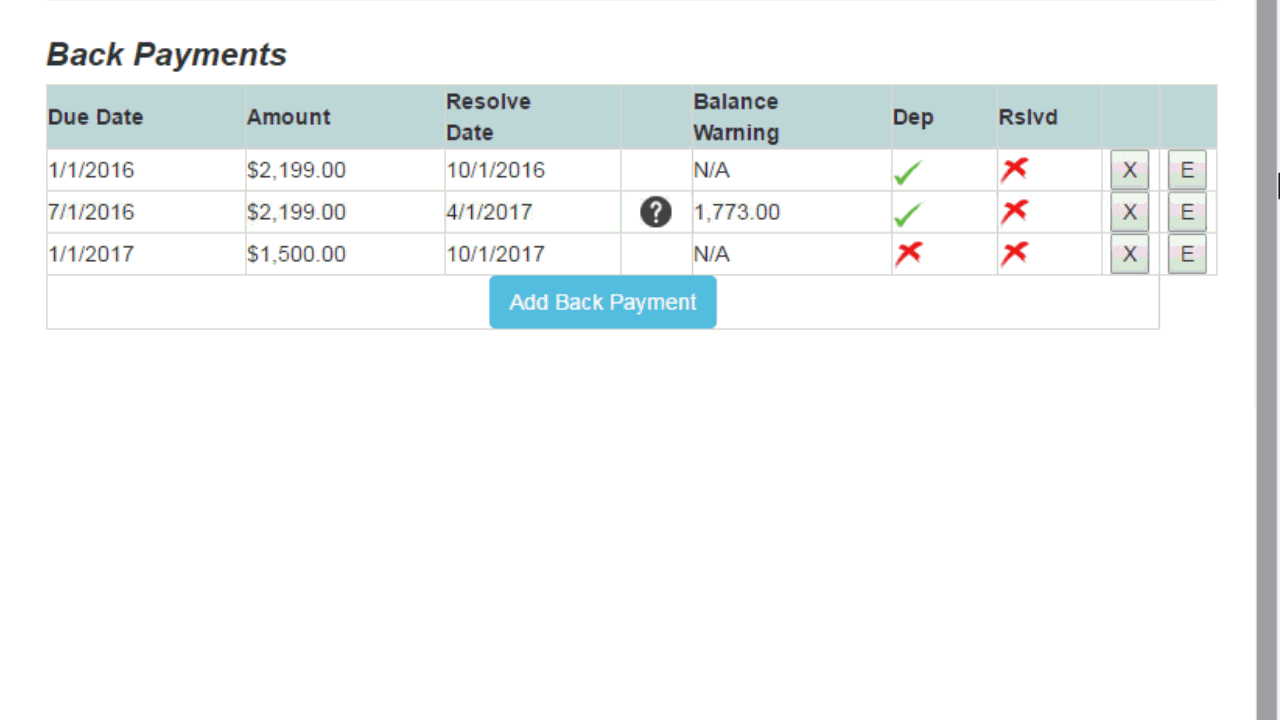Rep Payee Manager
 If you’re trying to manage beneficiaries with only QuickBooks™ then you are probably aware of the maxim “the right tool for the job.” QuickBooks™ is a great program for what it is designed to do, but managing beneficiaries is not within its job description. That is where RPM comes in. Sharing the load makes for a lighter load and RPM and QuickBooks™ working together takes the best of both and returns a superior product: beneficiary management that is easy yet comprehensive.
If you’re trying to manage beneficiaries with only QuickBooks™ then you are probably aware of the maxim “the right tool for the job.” QuickBooks™ is a great program for what it is designed to do, but managing beneficiaries is not within its job description. That is where RPM comes in. Sharing the load makes for a lighter load and RPM and QuickBooks™ working together takes the best of both and returns a superior product: beneficiary management that is easy yet comprehensive.
What do I mean by that? I mean a home page where in one place you can see all the SSI recipients who are over resources and by how much; upcoming bills or bills that are past-due; back payment status for each active back payment, the resolve date, the total and remaining balance; even birthday and other important alerts. Then, a beneficiary dashboard that displays a complete account summary including their income, expenses and it auto calculates the beneficiary paychecks for you; the check register, individual alerts, all the bills, notes, back payments and relationships.
A growing list of reports to help you perform your job better and faster. For example: the beneficiary income report printed out before you run the next month will include income and back payments being deposited on the 1st. That report will give you something to check off and confirm each deposit. There are reports for which beneficiaries are renting, where and how much they pay; who isn’t renting; who has back payments and their full status; a list of the vendors and their beneficiaries and the reverse; who is suspended and inactive; who is set to not have their paychecks printed and the other side of it, who has paychecks waiting to be printed and many more. Most reports are exportable to CSV/Excel format.
RPM does the management and the transactions are exported out to an IIF file for QuickBooks™, where you print checks and reconcile accounts. Check out the video below to get a quick overview of how RPM works, then login to the demo to look around and try it out.
RPM – Feature Highlights
ACCOUNT SUMMARY
The summary for each beneficiary displays checking balance, income sources, total income, active bill totals, reserve, total spending for the month, and based on the payment frequency you set for the beneficiary, how many paychecks and how much each will be, including the pay dates, the balance after execution for both the system calculated spending and the override spending.
BILL CONTROL
The easy to see interface lists all the bills for the beneficiary, the due date, whether they will be included in the next execution or not and if they are suspended.
As each bill is paid, the date increments to the next month automatically, unless you’ve set an end date. The legend clearly shows you the meanings in the Amount and Inc columns.
BACK PAYMENT MONITORING
Just one glance and you will understand where this beneficiary is with regards to their back payments and any possible resource issues. The due and resolve by dates, the amount, the status of deposited and resolved. Hover over the help bubble and you get a calculation of what needs to be added to the system calculated paycheck amount, which you would enter into the payment override.
- Payee Management
- Dashboard for a complete view of each payee
- Financial Overview: Income, Expenses, Calculated Payee Payments and Payment Override
- Individual Alerts and Notifications
- Access to bills, relationship contacts, back payments, check writing, deposits, the payee’s check register, and unlimited notes.
- Payee payments can have up to 2 expense account split entries and a percentage customized for each payee
- Keeps over a dozen different types of information on each payee
- Make a payee inactive or suspended, or suspend their deposits
- Ability to set payment frequency and payment days for each payee
- Optional Payee payment check amount limit threshold.
- Dashboard for a complete view of each payee
- Bill Management
- Create bills for each payee with full expense splits, using a QuickBooks-like “Write Check” interface
- Set mailing/delivery instructions for each bill as needed
- Pay bills one-at-a-time. Useful when you don’t have a bill from a vendor in time for the “Execute All”
- Bills can have variable amounts due with at-a-glance symbols to show its status
- Bills with variable amounts can include a budget amount to reset the payment amount to after paying the bill
- Bills can have an end date and will automatically suspend themselves
- Back Payment Management
- Back Payment Balance Notifications and a warning alert algorithm
- Auto deposit of back payments on their due date
- Execution Control
- Can “Execute All” for each payee or everyone
- Execute All means all income is deposited, including scheduled back payments, bills are paid and payee payments are made and entered into the check register for each payee individually or all payees
- Choice to not print (create) payee payment checks with “Execute All”, but can print them at a later time
- Complete summary of each payee and who is included in the “Execute All”, what bills will be paid, what bills are not ready for payment, which bills are suspended, the last execution date for the payee, how many payments they will receive, how much each payment will be and the balance of the payee’s account after execution
- Fast: Execute All, export, import into QuickBooks, select and print the checks you want in just a few minutes. Saves hours of work each month
- Can “Execute All” for each payee or everyone
- Vendors and Relationships
- Unlimited Vendors and Relations and can be assigned to any, all or several payees through the payee dashboard
- Customizable relation types and the order they appear in the drop-down menu
- Notifications and Alerts
- Birthday reminders, adjustable or turned off
- Alerts for key missing data, payments due, export pending, checking balance overview, inactive and note alert reminders
- Notifications, alerts, reports and many other areas include hyperlinking to where you need to go to save time
- Comprehensive System-wide Alerts and Notifications
- Growing List of Reports
- Account Balances, who’s not renting, who is renting and how much they pay and to whom, Payee Income including back payments, Payment delivery instructions, Payee’s and their vendors, Vendors and their payees, Payee Checks not printed, and more to come
- Export
- Accounts, Customers, Vendors and Transactions to QuickBooks, included in each export IIF file
- Designed to work in harmony with Intuit QuickBooks using Intuit’s IIF file format
- RPM generates an IIF export file to import into QuickBooks, create the Parent Checking account, all the Sub-Accounts for each Payee/Customer, and fills in all the transactions created in RPM
- Export IIF preview of the transactions before generating the export file
- Import
- Import payees and vendors from QuickBooks
- Build your own import from a template sample
- Customizing Configurations
- Configuration settings for customizing the program
- Payee payment override memory, set on or off
- Customizable account names
- Set a checking reserve amount for the payee checking accounts
- Select payee checking balance threshold and notification balance summaries for SSI recipients
- Tool-Tip Help
- Tool tips all throughout the program to help you understand each field, function or button